Gumloop Incognito Mode

Enterprise users are now able to run sensitive workflows on Gumloop without worrying about data persisting long term. Runs can now run in a hyper private state at scale.
We’re rolling out ‘Incognito Mode’ to enterprise users today. It’s a simple feature so this post will be nice and short!
TLDR;
Run workflows without persistently storing sensitive data from your runs. Enterprise users can turn this feature on with a toggle.
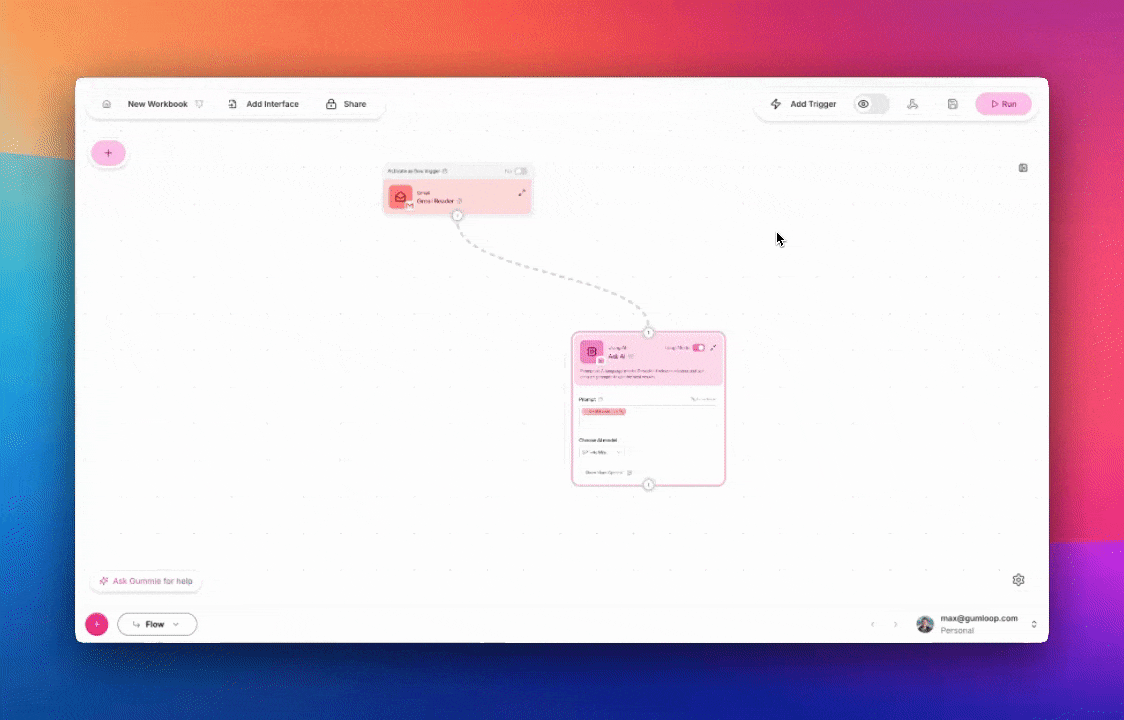
How does it work?
When incognito mode is on, your workflows will not store the inputs and outputs of nodes. This means if you want to run sensitive workflows without leaving a trace on Gumloop servers, you can quickly flip a toggle to make that happen.
Let’s take an example. Let’s say your workflow has three steps. It reads a story from a google doc containing a product review, it asks AI to categorize the google doc content as positive or negative and updates a google sheet.
Without incognito mode, you’re able to dig into and view the input and the output of each node. You’d be able to read the content of that google doc, see what the AI categorized it as. This data lives on Gumloop persistently so that you can always come back to this run to debug it.
In incognito mode, the steps execute as expected and your google sheet still gets updated but the content of that google doc is not stored and neither is the AI categorization result. You will never be able to view that data, even if you wanted to, because Gumloop is not storing it.
Is this the only feature keeping my data safe?
Gumloop is already SOC2 Type 2, GDPR and HIPPA compliant and ensures that data is encrypted both in transit and at rest. This feature is specifically designed for extra sensitive scenarios. It provides an additional layer of confidence that sensitive information will never be accessible or recoverable - perfect for legal and operations teams needing limited retention of highly sensitive data or operations
How do i use it?
It’s as easy as a single click for enterprise users! The option should be present on all flows. Toggle it on and off in the top of your workflows. Remember to click save if you want this setting to be applied long term (when triggers are run or when the workflow is triggered via webhook)
Can I still view my run history?
Yes you can view that flows were run in your history but when opening those flows you will have no ability to audit inputs and outputs of steps.
This will make it much more difficult to debug its intended to be a very easy toggle within your workflow. It’s only meant to be turned on when your workflow is set up correctly and running with sensitive data.
Who can use it?
This feature is restricted to enterprise users. Contact sales to learn more about Incognito Mode or other Enterprise only features.
Read related articles
Check out more articles on the Gumloop blog.
Create automations
you're proud of
Start automating for free in 30 seconds — then scale your
superhuman capabilities without limits.





